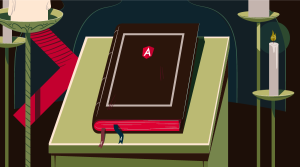This screencast is a part of our AtoZ CSS Series.
Transcript
More and more these days, CSS is being used to control the styling of things other than websites.
One type of media that CSS can apply styling to is paged media – things like digital magazines and ebooks or a website in the form of a print stylesheet.
There are some properties that only apply to this media type. The widows and orphans properties are two that allow us to control how lines of text flow around page breaks.
In this episode we’ll learn about:
- Paged media
widowsandorphans
Paged Media
When writing CSS, we are normally styling content that is destined for being displayed on a screen.
But there’s a whole range of properties specifically for paged media which describes how a document can be flowed into a series of pages.
It adds functionality for pagination, page margins, page size, orientation, and extends generated content to enable page numbering and page headers and footers.
The closest thing to working with the CSS Page spec that I’ve come across in real-world web development is creating print stylesheets. We touched on this in “Episode 13: Media Queries”.
When dealing with this completely different medium of printed content, there are a couple of CSS properties available that don’t apply to screen media. Let’s have a look at two for controlling the flow of text between pages.
widows
When a paragraph of text flows across multiple pages or columns, if it doesn’t all fit within one page or column, it will be split into two parts.
A widow is the last line of a paragraph that appears on its own at the top of a new page or column. This not considered visually pleasing so the minimum number of lines can be controlled using the widows property.
p {
column-count: 2;
widows: 3;
}This will ensure that there are a minimum of 3 lines of text at the start of a new page or, in this case, at the start of a new column.
orphans
In contrast to widows, an orphans in the world of typography refers to the first line of a paragraph that starts at the bottom of a page and then continues on the next.
The minimum number of lines that should be left before a page break can be controlled by the CSS orphans property.
This takes a positive integer and only applies to paged media such as in a print stylesheet.
@media print {
p {
orphans: 2;
}
}This snippet will ensure there are at least two lines of paragraph text before the end of the page. “2” is the default value so to increase the number of lines, a higher value of orphans can be set.
Lone words
Somewhat confusingly, the term “orphan” has two meanings in typography.
It can also be used to refer to a dangling, lone word at the end of a paragraph, whether it comes at a page break or not.
This paragraph has an orphan as the last word. It sits all on its own and doesn’t look great.
We could try and force this not to happen by inserting forced line breaks further up the paragraph with a <br> tag.
This gets the desired effect, but if we’re working on a responsive project, this forced line break can cause some pretty ugly results when the width of the container changes.
I’ll remove the break tags and show a slightly more flexible approach.
When the text reflows, there are some points when the space between the last two words breaks and we end up with an orphan word. To fix this, a non-breaking space character can be added between the two last words in the paragraph.
Now, if there’s plenty of space, everything appears normal, but if space gets too tight, both words, joined by the non-breaking space will bump down to the next line, keeping everything looking neat and tidy.
 Guy Routledge
Guy RoutledgeFront-end dev and teacher at The General Assembly London. A to Z CSS Screencaster, Founder of sapling.digital and Co-founder of The Food Rush.